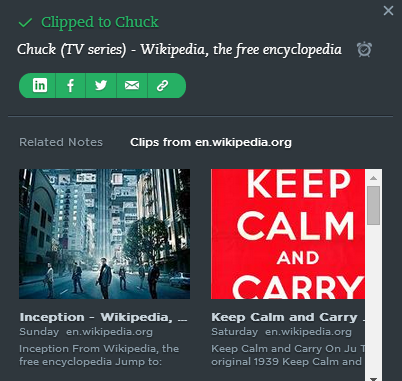Chuck versus the Evernote
Frank Degenaar
Chuck, an action-comedy TV series, was (is) the quintessential spy show for geeks. Chuck Bartowski, a run-of-the-mill computer expert, works as part of the Nerd Herd at his local Buy More in Burbank. The remarkable thing is how his unremarkable and mundane existence is turned upside down overnight because he now possess knowledge - and with that knowledge, the ability to connect the dots.
Chuck becomes the Human Intersect
You see, Chuck receives an e-mail from an old college friend working for the CIA. That email flashes and subliminally embeds the entire merged database of both the CIA and NSA into his brain. The Human Intersect is now born. Whenever Chuck receives any stimulus (Images, keywords, faces, voices etc.) connected to an international terrorist organization or anyone up to assassination-type shenanigans, for instance, these triggers cause him to "flash" involuntarily - allowing him to instantly connect the dots and uncover - and ultimately derail - a vile plot.
Click here to see all of Chuck's flashes in Season 1!
I wouldn't need to spell out these 3 things...
For any of you Evernote enthusiasts and Chuck fans out there, the mere mention of The Intersect will immediately bring to mind obvious connections - obvious metaphors:
- I wouldn't need to mention how Evernote can become our personal intersect (one consolidated hub or database) for all incoming data that bombards us through multiple input channels - our repository for the ideas and information that life assaults us with every day, nonstop.
- I wouldn't need to expound its search capabilities along with the array of search syntax at our disposal to pinpoint our needle in a haystack.
- And neither would I need to point out that Evernote syncs seamlessly to all of our devices, so that it goes where we go. We have it on hand to recall any and all information instantly - online or off.
... Yet I would like to draw 3 other Intersect parallels
- How Evernote can connect the dots and make the associations we wouldn't ordinarily make.
- How Evernote can hold the information our brains can but shouldn't.
- How Evernote plays well with others.
1a - Sharing is caring
After 9/11, the CIA and NSA had to start playing nice and share their intelligence, making it easier to track threats to national security - and thus the Intersect came into being. They put every last scrap of intelligence they has into it. That was until it was destroyed and Chuck had the last remaining copy downloaded into his brain... making him the Human Intersect. The thing about the intersect, in whatever shape or form it took, is that it was able to make connections and pick up on patterns that neither agency could on its own. Chuck also had this ability when he flashed. Watch him flash in the very first episode - Chuck Versus the Intersect.
Chuck begins to unravel a bombing plot against General Stanfield as the Intersect cross-checks both NSA and CIA information, both of which individually have only part of the information. It is this ability to cross-check that often gives us those Eureka moments and helps us to see the bigger picture. Let's take a quick look at a couple of ways how Evernote does this effortlessly, without so much as batting an eyelid. Pun intended.
When you do a global search of all notes in Evernote, both your personal notes and any shared notebooks that you may have joined will show up. Also, if you have Evernote Business, two significant things will automatically happen:
- Your personal notes will appear alongside your company’s Business Notebooks in one integrated repository. You don't need to manage 2 accounts.
- With "Expertise search" you can find who in the company might have the information you are looking for (In the "People who may know more" section) and in "Related Notes" whether there is any existing information out there related to your own notes.
If you've never joined a shared notebook, here's your chance: I have created a database in Evernote for all the spoken dialogue in the entire Chuck TV series (amongst others). The database is stitched together by all the subtitle files for each episode - so not only can one locate any set of keywords, but more interestingly, find the timestamps along with the associated dialogue, making for lightning quick reference in Netflix, for example:
1b - Zero degrees of separation
If you have Evernote Premium, you get "Related Notes" - a feature that brings any archived information to your attention that most likely has a bearing on the note you are currently looking at. If, for instance, I were looking at the note in Evernote that originally housed the draft for this blog post, I would see the following related note cards beneath it (I had clipped these Wikipedia notes months back, and they had invaluable information I had highlighted at the time). This one teeny tiny thing made writing this blog post that much quicker:
1c - We learn something new every day
I have been clipping web pages to Evernote via the Chrome extension for ages, and only quite recently did I really pay attention to the layout we now have at our disposal. Notice that we have a selection of clips from the same site that we're clipping our current page from (image below left), as well as Related Notes: when I clipped a dictionary definition of "Transmogrification" to my account, I was reminded of two other similar science fiction related notes (below right).
Evernote Web Clipper and Related Notes
Evernote Web Clipper and Clips from the same site
1d - And Google gets that much better...
Have you heard of Evernote's "Simultaneous Search"? Whenever you're just Googling around, take a quick glance to the right of your search results. Lo and behold... related notes within your Evernote account instantly bubble up. If you do not yet have it activated and would like to give it a test drive, click on your Evernote Web Clipper icon... and under Options, make sure you have "Related Results" checked. Evernote will connect the old archives with what you're currently searching. I have often sprung upon new ideas and new connections this way. In the image below, you will see a few related notes in my Evernote account when I use the search phrase, "Star Wars". The notes in my account were clipped earlier this year, months apart. It's a great reminder of what you already have squirreled away in Evernote. This is the stuff that spontaneous ideas are made of.
Simultaneous search
2a - Too much of a good thing...
David Allen, in his wildly popular book, "The Art of Getting Things Done", gives us much food for thought, especially when it comes to clearing our minds of the gazillion things that occupy it each day: brainwave ideas, stuff to remember and stuff that would otherwise clutter our minds. Don't you sometimes feel like your brain is overloaded? That it's keeping you from focusing all of your attention on your best creative work and ideas? His whole point is that just because your mind can hold a lot, it doesn't mean it should - at least not at the forefront, when it's not the most pertinent. He offers:
“First of all, if it’s [something] on your mind, your mind isn’t clear. Anything you consider unfinished in any way must be captured in a trusted system outside your mind, or what I call a collection bucket, that you know you’ll come back to regularly..”
The stuff that we constantly hold uppermost in our minds can and does begin to take its toll. Sure, mentally... but also physically owing to the stress of having to keep mental tabs on everything under the sun. Doesn't David's "collection bucket" have the logo of a doggy-eared elephant on it - in your mind's eye, that is? Doesn't it sound like it could possibly be our "trusted system"? Evernote's slogan, "Remember everything", does have a nice ring to it. Damn nice - especially if it means that I don't have to remember everything myself. There are so many ways one can use Evernote to keep track of everything, including tasks. The Evernote Reminders feature is the obvious feature that pops out. But that's not all. In the coming weeks I will be touching more and more on what Evernote can do - besides what is most obvious.
Back to our Human Intersect, Chuck. Throughout the seasons, Chuck was not the only "host" for the Intersect. Some got nose bleeds, some had their personalities altered, while others experienced disorientation all the way up to brain damage and/ or being rendered catatonic. Chuck, it seems, was the ideal subject for the incarnation of the invaluable Intersect. He handled it better than anyone else - but even so, even our geeky hero experienced accumulated physical effects simply because of its presence. At one stage he suffered from agonizing and debilitating flashes. When, in the episode, "Chuck Versus the Colonel", the Intersect was removed from Chuck's brain, he observed that he felt "lighter". If you're literally suffering from nose bleeds or the like because of untold mental stress, my recommendation would be to stop reading right here and either see a physician and/ or pay Leo Babauta's "Zen Habits" blog a visit. For everything else, there's Evernote. Let Evernote do the heavy lifting for you - the remembering part. Also the finding part.
2b - Ease of access
The intersect had the feature of keeping the information flashed on and "retrieved" at the "top level", without the subject needing to flash again to pull it up once more. Evernote keeps our most recently viewed or updated notes at the top in many ways... here are but a few:
- When you sort your notes by "Updated", the most recently edited notes are the first in line.
- You can add any notes to your "Shortcut" list... and arrange them further within the list.
- When you tap on or click in the search field, immediately you get a list of "Saved Searches" and "Recent Searches".
- My absolute favorite: in iOS, on the home screen, one gets to see the 3 to 5 most recently viewed notes, whether they were edited or not. On Evernote Desktop, all one would have to do it hit the navigation arrow back to see the most recently visited notes (or hold to see your history).
3 - Evernote plays well
The creators of the Intersect knew that cooperation and integration were essential. Evernote has an open API. Thousands of applications connect to them. They do not seem to feel that they should be the best at everything, but rather encourage developers to build apps and platforms that integrate with them... or even depend on them. Here are a few of the noteworthy ones, off the top of my head (I use all but Postach.io):
- Pocket - A read-it-later app that clips your saved articles to Evernote for archiving.
- Postach.io - A blogging platform that publishes blog posts directly from Evernote notes tagged with "Published".
- Gneo - An Eisenhower-Matrix-based task-management system that fully integrates with Evernote, borrowing their tag and notebook terminology.
- Dolphin browser - for iOS and Android - has a beautiful in-app Evernote web clipper.
- SnapEntry for iOS - Often one of the quickest way to get ideas and thoughts into Evernote through a beautiful interface, with the ability to set default tags and notebooks for your outgoing notes.
For those Chuck fans out there, I hope you've enjoyed delving a tad bit into Evernote with me. If you're an Evernote fan, stick around. I have plenty in store for you in the weeks and months ahead. If you're a fan of both (and other such geeky things) then sign up for email updates. You won't regret it. Most of all, step into and own your new-found Evernote-given Intersect-like abilities. Until the next episode.